About Fluency Tool
Fluency Tool is designed for language enthusiasts aiming to enhance their spoken Japanese fluency. Emphasizing high-volume speaking output, rapid production, self-awareness of speaking skills, and muscle memory development for second language fluency, this tool provides an immersive learning experience.
Language Proficiency and Hiragana
To optimize your experience, learners are expected to have foundational proficiency in Japanese and be able to read the Hiragana alphabet.
Sentence Settings Section
Take control of your learning journey with customizable settings. Fluency Tool intelligently groups phrases by difficulty (vocabulary, grammar, sentence structure) aligned with general proficiency levels and the CEFR scale. Increasing sentence length within a proficiency level offers a personalized challenge, enabling enhanced fluency using familiar vocabulary and grammar constructs. Adjust sentence length and spoken speed to tailor the challenge level. The speed setting allows modulation of spoken speed relative to native speed (1.0 equals native speed). For instance, setting the speed to 0.6 slows down speech to 60% of native speed, facilitating better understanding. The Next Sentence button triggers an automated reading and recording sequence, optimizing spoken language production and learning efficiency.
The Fluency Tool Speaking Cycle Section
When a new sentence is introduced, a three-part cycle begins:
- Audio reading of the sentence in Japanese.
- The recorder automatically initiates, and the learner repeats the sentence they just heard.
- The recorder automatically stops, and the recording is played back to the user to compare against the Japanese reading.
Phonetics and Additional Features Section
Experience enhanced interactivity. A quick tap on the main Japanese sentence reads the word aloud. A long press on a word unlocks additional functionalities, including adding cards to Anki and translating the selection.
How to Use Fluency Tool
Embark on your journey to enhance spoken Japanese fluency with Fluency Tool. This immersive language learning experience is crafted for enthusiasts seeking rapid improvement. Through high-volume speaking output, self-awareness development, and muscle memory reinforcement, Fluency Tool provides a unique and effective approach to language acquisition.
Step 1: Configure your Session
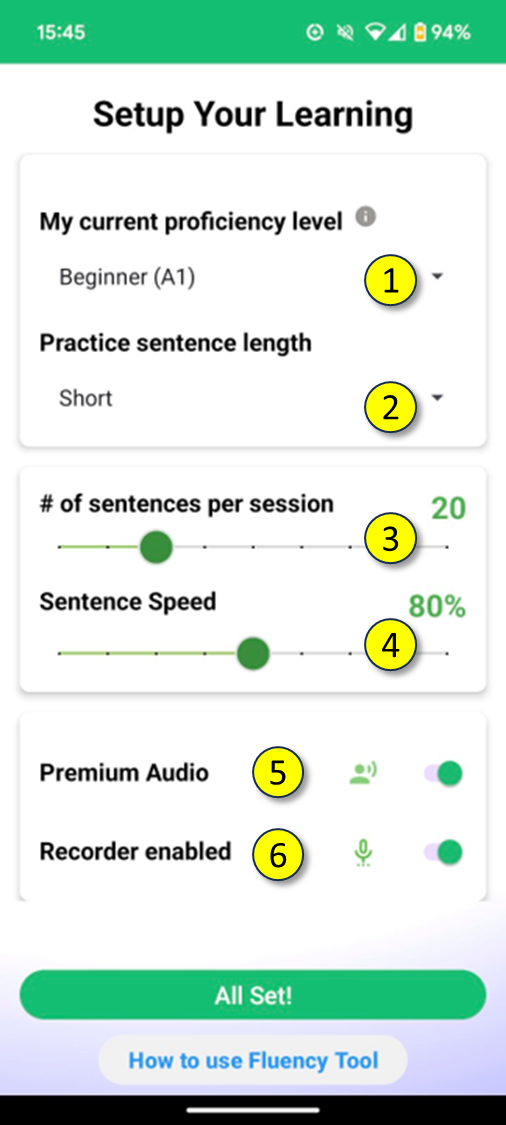
- Choose your proficiency level to set sentence difficulty. Levels align with general proficiencies, and vocabulary and grammar follow the CEFR scale for language learners.
- Adjust sentence length for your session based on the number of syllables. Longer sentences, grouped by vocabulary and grammar, remain level-appropriate and increase microphone time before cutoff.
- Select the number of sentences for your session. While 20 sentences are recommended, feel free to challenge yourself!
- Modify the reading speed of Japanese sentences to match your listening skills. 1.0 is equivalent to 100% native speed.
Step 2: The Recording Screen
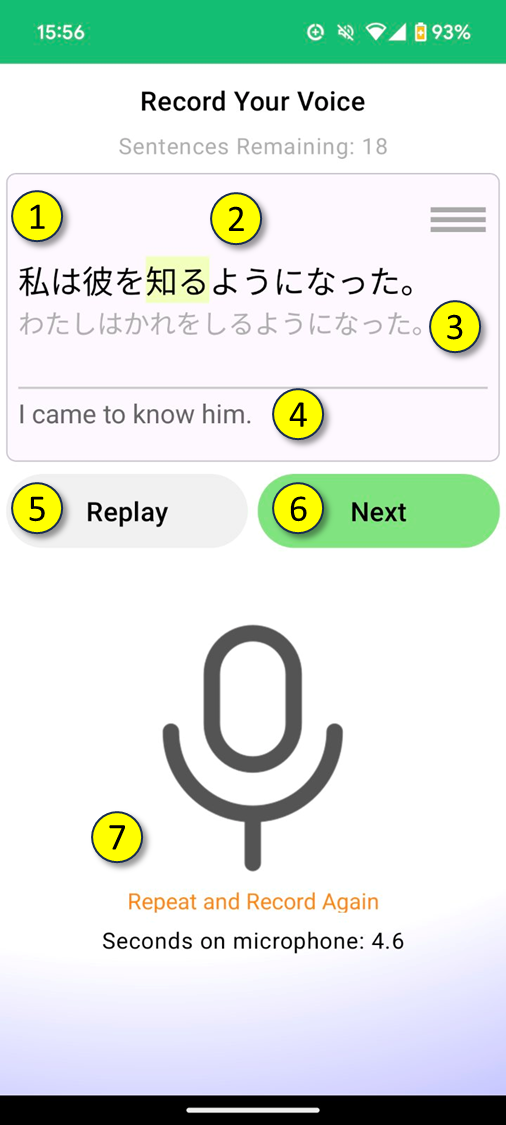
- Japanese sentence written naturally.
- Quick tap for reading of individual words.
- Phonetic (hiragana) reading of the sentence.
- English translation of the sentence.
- Replay the audio readout only for listening practice.
- Advance to the next sentence and start the reading+recording process.
- Repeat the reading+recording process for fluency training.
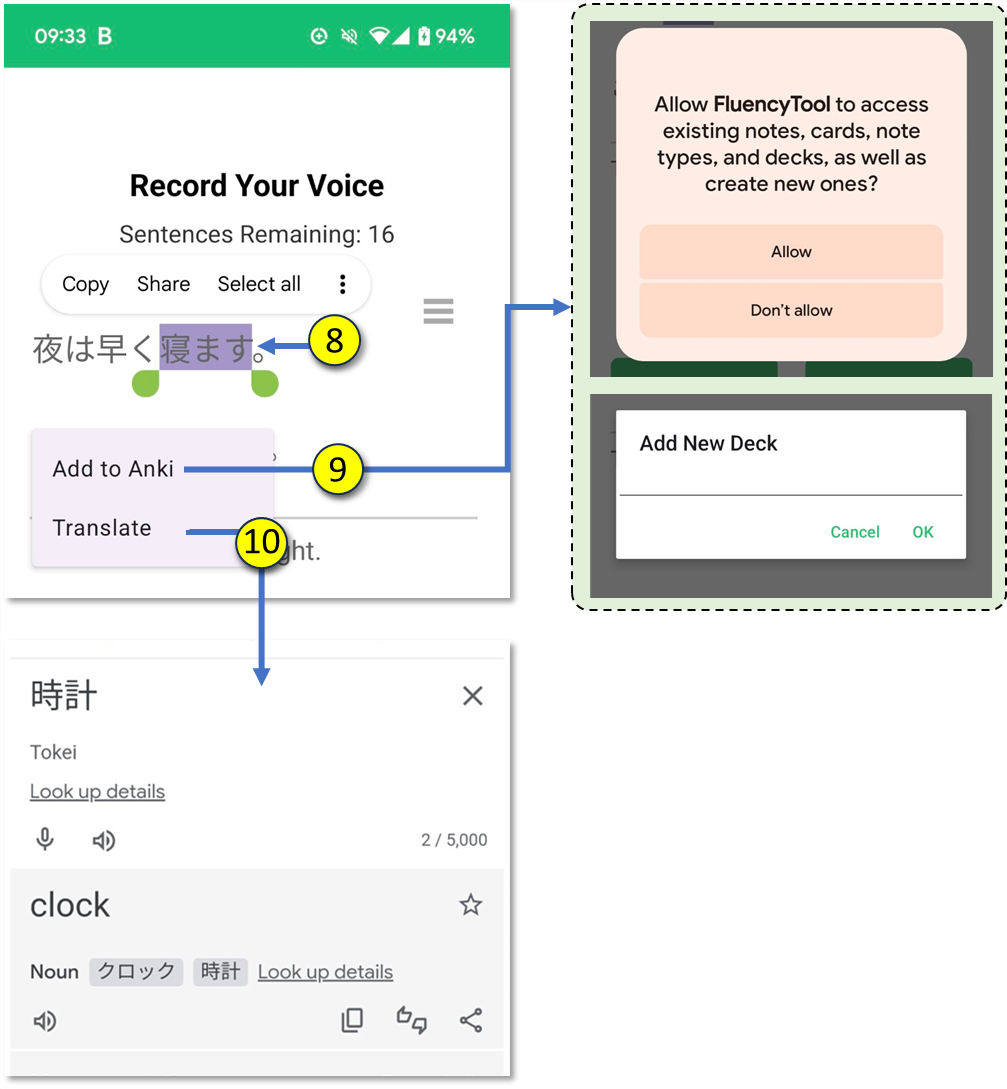
- Long press on the Japanese sentence for more options.
- Add selected text to Anki for flashcard review.
- Translate the highlighted section.
Contact Us
If you have any questions or need assistance, feel free to reach out to us at:
Email: fluencytool@my-senpai.com